Logistic regression models provide information way beyond a p-value. Using the {palmerpenguins} dataset, I review the relationship between the logistic and the logit functions, and how to interpret the coefficients of a logistic regression model, capitalising on marginal effects.
Logistic regression is a conventional way to model binary outcomes. This post is an attempt to summarise my recent learning progress on this topic, addressed to my previous self who knew how to use logistic regression but had very superficial knowledge of what happens under the hood. Not to mention writing this post has been a fantastic learning experience. I hope its useful.
The logistic function
The logistic function is a mathematical function that defines how the values of an input variable \(x\) that span the range of real values \(x \in (-\infty, +\infty)\) are associated to an output variable \(y\) that spans an interval of real values contained within the \([0, 1]\) interval or narrower. This function is monotonic: \(y\) increases for \(x > 0\) and decreases for \(x < 0\), or decreases for \(x > 0\) and increases for \(x < 0\). This function takes the general form shown in Equation 1:
\(L\) is the upper limit of \(y\), which is commonly assumed to be 1, where \(L \in (0, +\infty)\).
\(\beta\) is a coefficient that indicates the steepness of the logistic curve, or how fast the curve grows, where \(\beta \in (-\infty, +\infty)\). Positive values of this coefficient lead to the logistic curve growing as \(x\) increases, and to the logistic curve decaying as \(x\) increases.
\(x_0\) is the mid-point of the logistic curve, indicating the value of \(x\) where the maximum of \(\beta\) is found, that is, when the logistic curve is steepest.
I first learnt about the logistic function and its parameters in this blog post by TJ Mahr(Mahr, 2019), in which he describes the different parameters of the function, and how they relate to its behaviour. Let’s take a look at how the logistic curve looks like for different values of these parameters. We can implement the logistic function in R like this:
Now we generate a logistic curve by applying logistic() to a numeric vector x. We will set the steepness (\(\beta\), slope), mid-point (\(x_0\), mid), and upper limit (\(L\), upper) at different values for illustration. In Figure 1 we can see how larger values of \(L\), the asymptote of the logistic curve occurs at higher values, how larger values of \(\beta\) make the curve steeper, and how larger values of \(x_0\) make the mid-point of the curve occur at higher values of the \(x\) variable.
Figure 1: Logistic curves under different parameter values for the slope, the upper limit, and the mid-point.
You might have seen the logistic function in different forms. This might be because it can parameterised in slightly different ways (as we’ll see later), or because someone decided to pick different symbols for the same parameters. Sometimes, you might even find a formula for the logistic form that includes less parameters. This is because it is common to assume that some of the parameters we have seen are constant. For instance, whenever we assume that \(y\) ranges from 0 to 1 (e.g., proportions), \(L\) can be assumed to be 1. See Equation 2 and note how we have replaced \(L\) with 1.
This is called the two-parameter logistic function because, effectively, only two parameters are left to be estimated: the steepness of the curve (\(\beta\)) and its mid-point (\(x_0\)). The two-parameter logistic regression function is the one we usually encounter in logistic regression. More general cases like the three-parameter logistic function (Equation 1) are more flexible and are used when one is particularly interested in estimating them explicitly in a statistical model. This Wikipedia article suggests some historical uses of these functions, like Item Response Theory (IRT) in Psychology and Cognitive Sciences.
It is still not clear how Equation 2 relates to a regression model, right? The coefficients returned by a conventional linear regression model—the intercept and the slope of each predictor, usually noted as \(\beta_0 + \beta_1 x\)—do not map perfectly into the coefficients of the logistic function in Equation 2. These regression coefficients are meant to be in the exponential of \(e\), which is \(-\beta \ (x-x_0)\), but we must first make a simple change:
Where \(\beta_0 = -kx_0\) and \(\beta_1 = k\). This is how the intercept and the slope of the predictors map onto the logistic regression equation! This regression equation, though, is not linear. The response variable and the parameters in the equation do not have a linear relationship. To be able to exploit the convenient properties of a linear model, we need to apply some transformation to the response variable, so that the outcome does hold a linear relationship with the parameters of the logistic function. Let’s talk about the logit function.
The logit function
The logit scale, or the log odds scale, was created by Joseph Berkson in 1944 as a solution to apply linear regression to a variable whose values ranged from 0 to 1 (e.g., proportions). The name logit scale was derived from logistic unit. The rationale behind this function was to transform the original variable contained in the \([0, 1]\) interval, to a set of values ranging from \(-\infty\) to \(\infty\). This way, it was possible to use linear regression to binary variables while holding the assumptions of linear regression. You will frequently see the logit function expressed as in Equation 4 next to the clarification that \(p\) is a value comprehended between \([0, 1]\), and that this function is the the inverse of the logistic function.
It can be a bit unclear how we ended up with this formula. Let’s try to reconstruct this process1(Lin, 2019). Starting from Equation 8:
1 For a more detailed description of the derivation of the logit function from the logistic function—and also for a exhaustive explanation of logistic regression, see this tutorial by Hause Lin.
The inverse of \(e^{\beta_0 + \beta_1x}\) is the natural logarithm of \(\beta_0 + \beta_1x\), that is, \(\text{ln}(\beta_0 + \beta_1x)\). The inverse of the logistic function as expressed in Equation 5, and therefore the logit function, is:
Here, \(p\) is the outcome of the logistic function, or a value in the \([0, 1]\) interval. This is how we get from the logistic function to the logit function! There are more transformations available to make variables in the \([0, 1]\) interval suitable for linear regression, like probit, but we won’t get into them2. Let’s now see how this takes the form of logistic regression in real data.
We’ll be using the penguins dataset from the {palmerpenguins} R package(Horst et al., 2020). This dataset contains anatomical measurements by researchers at Palmer Station in Antarctica, of 344 penguins, together with some information about the sex, species, and island (for more details, see ?palmerpenguins::penguins). Let’s first load the data and take a look at them.
Say we are interested in exploring how the flipper length of a penguin is associated to its sex. Depending on the specific research question at hand, we would model the data in different ways. Conventionally, we may compare the flipper length of male and female penguins using the latter as a predictor. But since we are interested in logistic regression, we will try to predict the sex of penguins (binary response variable, female/male), based on their flipper length (continuous predictor variable, in millimetres).
For simplicity, let’s say we are only interested in data from penguins of the Adelie species. We will create a data frame with only the relevant variables (sex and flipper_length) and observations (Adelie species and now missing data). We will remove rows with missing data in any of these variables3. Finally, we will explicitly recode the sex variable so that R assigns 0s to female and 1s to male. This should be the default behaviour, since R recodes categorical variables in the alphabetical order by default, but it is generally a good idea to double-check.
3 Mind that removing observations with any missing values is a particular strategy to deal with missing data that should be taken with caution. Some other strategies (e.g., imputation) might be more appropriate in other occasions
Now let’s do some exploratory visualisation on the data (see Figure 2). We can see that male penguins have slightly longer flippers. We will now model the association between both variables and perform some statistical inference on it. We will use logistic regression using the glm() function in base R.
As a reminder, we can also express our regression model as part of the logistic function, replacing the exponential bit in the denominator with our regression model.
We can implement the model using the base R function glm(..., family = binomial("logit")) in which the family argument tells the function what type of generalised regression family we are interesting in using, and where binomial("logit") indicates that we want the logistic function to be used with the logit transformation (as opposed to probit).
fit<-glm(sex~flipper_length_mm, data =my_data, family =binomial("logit"))
We have fitted a binomial logit regression model in which we estimate the probability of a given penguin being female or male, adjusting for their flipper length in millimetres. This is a generalised linear model (GLM): after we transform the response variable (sex, coded as 0s and 1s) to the logit scale, the resulting response variable is modelled as a conventional linear model. This means that we can interpret the coefficients of this model the same way we would in a linear model. These are our coefficients:
We can generate and visualise the predictions of our model using the predict function. By setting type = "link", we are asking the function to return the predictions in the logit scale.
# model predictions (on the probability scale by default)my_data<-mutate(my_data, sex_pred =predict(fit, type ="link"))
Figure 3 shows the predictions of the model in the logit scale. The intercept informs us of the probability of an average penguin being male (sex = 1) in the logit scale when all predictors are set to zero: in our case, when flipper_lenght_mm = 0. The value of the intercept -24.17 is somewhat difficult to interpret for two reasons.
Code
# predictions of model with unstandardised ageggplot(my_data, aes(flipper_length_mm, sex_pred))+geom_hline(yintercept =0, colour ="grey", linetype ="dotted")+geom_line(aes(x =flipper_length_mm, y =sex_pred), linewidth =2, colour =clrs[1])+annotate(geom ="text", label ="Male more likely", x =170, y =2.2, angle =90, hjust =1)+annotate(geom ="segment", y =0.75, yend =2.2, x =172, xend =172, size =1, arrow =arrow(length =unit(0.2, "cm")))+annotate(geom ="text", label ="Female more likely", x =170, y =-2.2, angle =90, hjust =0)+annotate(geom ="segment", y =-0.5, yend =-2.2, x =172, xend =172, size =1, arrow =arrow(length =unit(0.2, "cm")))+labs(x ="Flipper length (mm)", y ="P(male) [logit scale]", title ="<span style = 'color:#003f5c;'>Slope (logit scale)</span>")+guides(linetype ="none")+theme(legend.title =element_blank(), plot.title =element_markdown())
Figure 3: Predictions of the logistic regression model in the logit scale.
First, these predictions are in the logit scale, which is not interpretable by itself as opposed to the probability scale. For instance, it is easy to understand what a 50% probability of a penguin being male means: if we pick one penguin at random from our population of penguins of interest, the chances of it being male is roughly the same as flipping a coin and getting tails. It is not possible to determine what a 0 logit (equivalent to 50% in the probability scale) of a penguin being male means if not by transforming it to the probability scale. For now, let’s just agree that negative values on the logit scale indicate that the chance of a penguin being male is lower than it being female, that positive values on the logit scale mean that the chance of a penguin being male is higher than it being female, and that a logit of 0 indicates that a penguin is equally likely to be male or female.
With this information, we can conclude from the intercept (\(\beta_0\)) that a penguin with 0 mm flipper length is extremely likely to be female (-24.17 is a very large negative number in the logit scale). Another reason why interpreting the intercept of this model is troublesome stems precisely from this value corresponding to the likelihood of a penguin being male when flipper length is 0 mm. This value is uninterpretable because a flipper length of 0 mm would mean that the penguin has no flippers. We are not really interested in finding out the probability of a penguin with no flippers being male. I’m not an expert, but I assume that such a penguin would likely not be part of our population of interest here. Rather, we might be interested in getting the probability of a penguin with some specific flipper length of interest being male, such as the average flipper length (190.1 in our sample). We will address how to do this later.
Interpreting the slope of flipper_length_mm (\(\beta_1\)) is also challenging. On the logit scale, the value of this coefficient (0.13) indicates how much the chance of a penguin being male increases for every unit increase in flipper length in the logit scale. Since flipper_lenght_mm is expressed in millimetres, we can conclude that for every millimetre increment in flipper length, the chance of the measure penguin being male increases in 0.13 logits. Again, we are not sure of how to interpret this quantity, since the logit scale is not interpretable by itself. We need to transform the coefficient of flipper_length_mm to the probability scale to get a better intuition of what it means.
The probability scale
We previously tried to interpret the coefficients of a binomial logit regression model and encountered some difficulties. One of them related to the fact that coefficients are expressed in the logit scale. We can solve this by transforming these values—in our case the intercept and the coefficient of flipper_length_mm—to the probability scale. This way, the intercept will indicate the probability of a penguin being male when their flipper is 0 mm long4. The coefficient of flipper_length_mm will tell us how much such probability increases for every millimetre increase in flipper length.
4 As we have already discussed, such penguin is unlikely to exist, and therefore this quantity will be uninteresting, but we will address this issue later.
Transforming values from the logit to the probability scale, however, is not very straightforward. This is because the relationship between probabilities and logits is non-linear. If you remember, we had transformed probabilities to logits precisely for this reason! In order to fit a linear model in a sensible way, we to transformed our response variable (probabilities) to a scale with more ideal properties. One of such transformations was the logit function, which we employed. Now we have to deal with its consequences. One first step to transforming logits to probabilities is to use the inverse of the logit function (see Equation 9).
This quantity tells us that the probability of a penguin with flipper length of 0 mm being male (remember that the intercept tells us the value of the response variable when predictors are set at 0). As we suspected, this value is extremely close to zero: 0.000000003%. Obviously, if male penguins tend to have longer flippers, the model will predict that penguins with zero-length flippers as extremely likely to be female! (see Figure 4). But aside from this issue that we’ll deal with later, transforming the intercept from a logit model to the probability scale seems fairly simple.
Code
prob<-seq(0, 1, 0.001)logit_fun<-function(x)log(x/(1-x))d<-tibble(prob, logit =logit_fun(prob))txt<-str_wrap(paste0("The intercept in our model is ", round(coef(fit)["(Intercept)"], 2)," in the logit scale, which translates to an extremely ","low value in the probability scale, very close to zero!"), width =30)ggplot(d, aes(logit, prob))+annotate(geom ="curve", x =-5, xend =-7.5, y =0.35, yend =0.05, size =0.75, arrow =arrow(length =unit(0.2, "cm")), curvature =-0.45, ncp =20)+annotate(geom ="text", label =txt, x =-7.5, y =0.5, hjust =0)+geom_line(colour =clrs[1], linewidth =2)+labs(x ="Logit", y ="Probability")+scale_y_continuous(labels =percent)
Figure 4: The relationship between logits and probabilities.
Doing the same with the coefficients of the predictors is a different story. This is because the intercept of the model maps onto a single point in the logit scale, and so it does in the probability scale too. There is a one-to-one correspondence between each value of the logit and the probability scales. But a regression coefficient does not refer to single value in either scale, but to a difference in values.
A regression coefficient tells us the estimated increase in the response variable for every unit increment in the predictor—while any other predictor is set at zero. This is true for any linear regression model, including ours. As long as we remain in the logit scale, the coefficient of the flipper_length_mm predictor will inform us of the increase in logits of being male for every millimetre increment in flipper length. But as soon as we move to the probability scale, this stops being true. This is because of the non-linear relationship between logits and probabilities: a difference of one logit of being male is not the same for the entire range of flipper lengths. Take a look at Figure 5.
Code
prob<-seq(0, 1, 0.001)logit_fun<-function(x)log(x/(1-x))d<-tibble(prob, logit =logit_fun(prob))# model predictions (on the probability scale by default)my_data<-mutate(my_data, sex_pred =fitted(fit), sex_pred_logit =predict(fit, type ="link"))point_preds<-data.frame(flipper_length_mm =c(180, 185, 190, 195))%>%mutate(sex_pred =plogis(predict(fit, .)))# predictions of model with unstandardised ageggplot(my_data, aes(flipper_length_mm, sex_pred))+# plot observationsgeom_point(aes(y =as.numeric(sex)-1), shape =1, size =1.5, stroke =1, position =position_jitter(height =0.1), alpha =0.75)+geom_hline(yintercept =0.5, colour ="grey", linetype ="dotted")+geom_line(aes(x =flipper_length_mm, y =sex_pred), linewidth =1.5, colour =clrs[1])+# plot intercept (y when x = 0)geom_hline(yintercept =plogis(coef(fit)["(Intercept)"]), linetype ="dashed", colour =clrs[4])+geom_segment(aes(x =point_preds[1, 1], xend =point_preds[2, 1], y =point_preds[1, 2], yend =point_preds[1, 2]), linetype ="dashed")+geom_segment(aes(x =point_preds[2, 1], xend =point_preds[2, 1], y =point_preds[1, 2], yend =point_preds[2, 2]), linetype ="dashed")+annotate(geom ="text", label =paste0(percent(point_preds[2,2]-point_preds[1, 2]), " increment"), x =point_preds[2, 1], y =mean(c(point_preds[1, 2], point_preds[2,2])), hjust =-0.1)+annotate(geom ="text", label ="5 cm difference", x =point_preds[1, 1], y =point_preds[1, 2], hjust =-0.1, vjust =1.5)+geom_segment(aes(x =point_preds[3, 1], xend =point_preds[4, 1], y =point_preds[3, 2], yend =point_preds[3, 2]), linetype ="dashed")+geom_segment(aes(x =point_preds[4, 1], xend =point_preds[4, 1], y =point_preds[3, 2], yend =point_preds[4, 2]), linetype ="dashed")+annotate(geom ="text", label =paste0(percent(point_preds[4, 2]-point_preds[3, 2]), " increment"), x =point_preds[4, 1], y =mean(c(point_preds[4, 2], point_preds[3, 2])), hjust =-0.1)+annotate(geom ="text", label ="5 cm difference", x =point_preds[3, 1], y =point_preds[3, 2], hjust =-0.1, vjust =1.5)+labs(x ="Flipper length (mm)", y ="P(male)", title ="<span style = 'color:#003f5c;'>Logistic curve</span>, <span style = 'color:#ff6361;'>intercept</span>")+guides(linetype ="none")+scale_y_continuous(labels =percent, breaks =seq(0, 1, 0.25))+theme(legend.title =element_blank(), plot.title =element_markdown())
Figure 5: The coefficients of a logistic regression model scale differently for different values of their predictors.
A difference in the logit scale does not scale equally to the probability scale. In the probability scale, a penguin with 190 mm long flipper is 0 more likely to be male than a penguin with 185 mm long flipper. Interestingly, a penguin with a 195 mm long flipper is 0 more likely to be male than a penguin with a 195 mm long flipper. In both cases, the difference in flipper length is the same (5 mm), but the estimated increase in male probability is different!
This non-linearity in the relationship between logits and probabilities should be considered when interpreting the coefficients of a logistic regression model and, more generally, whenever the response variable has been transformed before entering the model. One strategy to ease the interpretation of the regression coefficients is to calculate the marginal effects of the model for specific values of the predictor.
Marginal effects
Defining marginal effect is tricky. As it happens with many concepts and labels in statistics, the same label may be used to refer to different concepts, and several labels may be used interchangeably to refer to the same concept. Each subfield of science seems to use a somewhat intrinsic lexicon, which sometimes leads to confusion. I will adopt the terminology in the documentation of the {marginaleffects} R package (Arel-Bundock, 2022), in which a marginal effect is defined in the context of regression as:
[…] the association between a change in a regressor \(x\) and a change in the response \(y\). Put differently, the marginal effect is the slope of the prediction function, measured at a specific value of the regressor \(x\).
According to this definition, calculating the marginal effect of our predictor of interest flipper_length_mm means extracting its slope for a specific value of the predictor. For linear regression models, this is trivial: since the relationship between the predictor and the response variable is assumed linear, the slope is considered constant across the whole range of the values of the predictor, and therefore its marginal effect is identical for all of them.
We can prove this by looking at the estimates of our (linear) model in the logit scale. Let’s say that we are interested in finding out the slope of flipper_length_mm for its average, 190.1027397. A slope is just a difference. And a difference is a derivative. And the linear regression function, \(y = \beta_0 + \beta_1 x\), is a function that can be derived (see Equation 10).
The derivative of the linear regression equation is a constant. This constant corresponds to the regression coefficient of flipper_length_mm, which means that the difference in probability of being a male penguin is going to be same for two penguins whose flippers are 180 mm and 185 mm, respectively, and for two penguins whose flippers are 190 and 195 mm, respectively.
Take a look at Figure 6. The difference in chances of being male between each pair of penguins, in the logit scale, is the same: 0.64, which corresponds to five times the flipper_length_mm regression coefficient because in both cases the difference in flipper length is not 1 mm but 5 mm (\(5 \times 0.1271 = 0.635\)). But, again, any value in the logit scale is difficult to interpret by itself, so we are interested in translating this to the scale of probabilities.
Code
# predictions of model with unstandardised agepoint_preds<-data.frame(flipper_length_mm =c(180, 185, 190, 195))%>%mutate(sex_pred =predict(fit, ., type ="link"))ggplot(my_data, aes(flipper_length_mm, sex_pred_logit))+geom_hline(yintercept =0.5, colour ="grey", linetype ="dotted")+geom_line(aes(x =flipper_length_mm, y =sex_pred_logit), size =1, colour =clrs[1])+geom_segment(aes(x =point_preds[1,1], xend =point_preds[2,1], y =point_preds[1,2], yend =point_preds[1,2]), linetype ="dashed")+geom_segment(aes(x =point_preds[2,1], xend =point_preds[2,1], y =point_preds[1,2], yend =point_preds[2,2]), linetype ="dashed")+annotate(geom ="text", label =paste0(round(point_preds[2,2]-point_preds[1,2], 3), " increment"), x =point_preds[2,1], y =mean(c(point_preds[1,2], point_preds[2,2])), hjust =-0.1)+annotate(geom ="text", label ="5 cm difference", x =point_preds[3, 1], y =point_preds[3, 2], hjust =-0.1, vjust =1.5)+geom_segment(aes(x =point_preds[3,1], xend =point_preds[4,1], y =point_preds[3,2], yend =point_preds[3,2]), linetype ="dashed")+geom_segment(aes(x =point_preds[4,1], xend =point_preds[4,1], y =point_preds[3,2], yend =point_preds[4,2]), linetype ="dashed")+annotate(geom ="text", label =paste0(percent(point_preds[4, 2]-point_preds[3, 2]), " increment"), x =point_preds[4, 1], y =mean(c(point_preds[4, 2], point_preds[3, 2])), hjust =-0.1)+annotate(geom ="text", label ="5 cm difference", x =point_preds[3, 1], y =point_preds[3, 2], hjust =-0.1, vjust =1.5)+annotate(geom ="text", label ="5 cm difference", x =point_preds[1, 1], y =point_preds[1, 2], hjust =-0.1, vjust =1.5)+labs(x ="Flipper length (mm)", y ="P(male) [logit scale]", title ="<span style = 'color:#003f5c;'>Slope (logit scale)</span>")+guides(linetype ="none")+ggplot(my_data, aes(flipper_length_mm, sex_pred))+geom_point(colour =NA)+geom_hline(yintercept =coef(fit)["flipper_length_mm"], size =1, colour ="#ffa600")+annotate(geom ="label", label =paste0("Constant = ", round(coef(fit)["flipper_length_mm"], 2)), fill ="#ffa600", alpha =0.5, colour ="black", label.size =0, x =my_data$flipper_length_mm[which.max(my_data$derivative)], y =round(coef(fit)["flipper_length_mm"], 2), vjust =-1.25)+labs(x ="Flipper length (mm)", y ="Slope of flipper length (logit scale)", title ="<span style = 'color:#ffa600;'>Derivative (logit scale)</span>")+scale_y_continuous(limits =c(0.05, 0.2))+plot_layout()&plot_annotation(tag_levels ="A")&theme(legend.title =element_blank(), plot.title =element_markdown())
Figure 6: The derivative of a linear regression equation is a constant.
We have seen that regression coefficients do not behave identically for different values of their predictors when transformed into probabilities. The exact point of flipper_length_mm at which we calculate its marginal effect matters. This is because the derivative of the logistic function, which describes the behaviour of the probability scale we just moved to, is no longer a constant. See Equation 11.
The derivative of the logistic function still takes into account the value of the predictor (\(\text{Flipper length}\)), which means that the value of the derivative changes depending on such value. Let’s try to visualise this. First, we are going to implement the derivative of the logistic function as an R function that computes it for the fit model:
Figure 7 shows how the derivative changes for each value of the predictor. As you can see, the difference in probability of being male is largest at around 190 mm, while such difference decreases as flipper_length_mm shifts away from 190 mm.
Code
# model predictions (on the probability scale by default)my_data<-mutate(my_data, derivative =logistic_derivative(fit, "flipper_length_mm",flipper_length_mm))point_preds<-data.frame(flipper_length_mm =c(180, 185, 190, 195))%>%mutate(sex_pred =plogis(predict(fit, .)), derivate =logistic_derivative(fit, "flipper_length_mm", flipper_length_mm))# predictions of model with unstandardised ageggplot(my_data, aes(flipper_length_mm, sex_pred))+# plot observationsgeom_point(aes(y =as.numeric(sex)-1), shape =1, size =1.5, stroke =1, position =position_jitter(height =0.1), alpha =0.75)+geom_hline(yintercept =0.5, colour ="grey", linetype ="dotted")+geom_line(aes(x =flipper_length_mm, y =sex_pred), size =1, colour =clrs[1])+# plot intercept (y when x = 0)geom_hline(yintercept =plogis(coef(fit)["(Intercept)"]), linetype ="dashed", colour =clrs[4])+geom_segment(aes(x =point_preds[1,1], xend =point_preds[2,1], y =point_preds[1,2], yend =point_preds[1,2]), linetype ="dashed")+geom_segment(aes(x =point_preds[2,1], xend =point_preds[2,1], y =point_preds[1,2], yend =point_preds[2,2]), linetype ="dashed")+annotate(geom ="text", label =paste0(percent(point_preds[2,2]-point_preds[1,2]), " increment"), x =point_preds[2,1], y =mean(c(point_preds[1,2], point_preds[2,2])), hjust =-0.1)+annotate(geom ="text", label ="5 cm difference", x =point_preds[1, 1], y =point_preds[1, 2], hjust =-0.1, vjust =1.5)+geom_segment(aes(x =point_preds[3,1], xend =point_preds[4,1], y =point_preds[3,2], yend =point_preds[3,2]), linetype ="dashed")+geom_segment(aes(x =point_preds[4,1], xend =point_preds[4,1], y =point_preds[3,2], yend =point_preds[4,2]), linetype ="dashed")+annotate(geom ="text", label =paste0(percent(point_preds[4,2]-point_preds[3,2]), " increment"), x =point_preds[4,1], y =mean(c(point_preds[4,2], point_preds[3,2])), hjust =-0.1)+annotate(geom ="text", label ="5 cm difference", x =point_preds[3, 1], y =point_preds[3, 2], hjust =-0.1, vjust =1.5)+labs(x ="Flipper length (mm)", y ="P(male)", title ="<span style = 'color:#003f5c;'>Logistic curve</span>, <span style = 'color:#ff6361;'>intercept</span>")+guides(linetype ="none")+scale_y_continuous(labels =percent, breaks =seq(0, 1, 0.25))+ggplot(my_data, aes(flipper_length_mm, logistic_derivative(fit, "flipper_length_mm", value =flipper_length_mm)))+geom_point(colour =NA)+geom_line(size =1, colour ="#ffa600")+geom_segment(aes(x =flipper_length_mm[which.max(derivative)], xend =flipper_length_mm[which.max(derivative)], y =min(derivative), yend =max(derivative)), colour ="grey", linetype ="dotted")+annotate(geom ="label", label =paste0("Max = ", percent(max(my_data$derivative))), fill ="#ffa600", alpha =0.5, colour ="black", label.size =0, x =my_data$flipper_length_mm[which.max(my_data$derivative)], y =max(my_data$derivative)*0.5)+labs(x ="Flipper length (mm)", y ="Slope of flipper length (probability scale)", title ="<span style = 'color:#ffa600;'>Derivative</span>")+scale_y_continuous(labels =percent)+plot_layout()&plot_annotation(tag_levels ="A")&theme(legend.title =element_blank(), plot.title =element_markdown())
Figure 7: The derivative of a non-linear regression equation is not constant.
The maximum change in the probability of being male is 3%, which occurs at around 190 mm flipper length. There is a smarter way of calculating the maximum slope of flipper_length_mm. This value will always occur at the mid-point of the logistic curve, and it turns out that to find the derivative of the logistic function at the mid-point (i.e., for \(x = x_0\)), we only need to find \(\beta /4\), where \(\beta\) is the regression coefficient of our predictor of interest! This is called the divide-by-four-rule, and is a simple trick to report the coefficients of a logistic regression model in the scale of probabilities, and for meaningful values of the predictors (the value at which the slope is maximum). This way, we could just divide the regression coefficient of flipper_length_mm by four to get the maximum probability difference of being male between two penguins with flipper lengths \(x\) and \(x + 1\).
The divide-by-four rule
Dividing the coefficients of a logistic regression model (in the logit scale) gets us the maximum slope of the predictor in the probability scale. We mentioned that this has to do with the derivative of the logistic function at the mid-point.
But since we dropped that term some equations ago after setting it at zero, it is no longer clear how one would derive the logistic function in such way that the divide-by-four rule holds. Let’s go back to Equation 2, when the mid-point still appeared in our equation. We derive this formula:
Take a look at the previously cited blog post by TJ Mahr for a derivation that also includes the asymptote term in the logistic function.
Let’s put the divide-by-four rule to test. The output of logistic_derivative() that we defined before should, when solved for the mid-point of the logistic curve, return an equivalent value to \(\beta_1 / 4\), where \(\beta_1 = 0.1271495\), and therefore return something close to 0.0317874. We don’t know what value of flipper_length_mm corresponds to the mid-point. In Figure 7 we calculated it my finding the value of flipper_length_mm for which logistic_derivative() returned the maximum value:
From our data, we find that the maximum slope of flipper_length_mm occurs at 190. But finding the mid-point this way requires us to have already calculated the derivative of the logistic function. There is an alternative way to compute this mid-point from the estimated coefficients of the regression model. An additional benefit of computing the mid-point this way is that we are doing so by relying on model-projections, and therefore in a way that does not entirely rely on the range of values of the predictor for which we have computed the derivative of the logistic function. This method consists of Equation 12.
\[
x_0 = -\beta_0 / \beta_1
\tag{12}\]
Where \(\beta\) is the intercept of the regression model, and \(\beta_1\) is the regression coefficient of the predictor we are calculating the mid-point for. We can implement this formula in R as:
# get point in x at the inflection point (where y = 0.5)get_mid<-function(x){coefs<-coef(x)[-1]mid<-coef(x)[1]/-coefsreturn(mid)}get_mid(fit)
(Intercept)
190.0882
Using this function, we find that the mid-point is located at flipper length 190.0882 mm, pretty close to what we had estimated from our data. This value can sometimes be extremely interesting!
A personal experience
In my PhD, I investigated how the age at which toddlers and children learn particular words is affected by participant-level (e.g., age, amount of linguistic exposure) and word-level characteristics (e.g., word length, lexical frequency). I used logistic regression to model the probability of a given toddler having learnt a word, adjusting for my predictors of interest, the most important of them being the age of the child. Older children are more likely to have learnt a given word than younger children.
My model returned, among others, a coefficient for age in the logit scale, but I wasn’t particularly interested in it, even after having transformed it to the probability scale. I was, however, more interested in finding the value of age at which most children were learning each word, which corresponded to the mid-point of the logistic curve for the age predictor!
Now that we have calculated the mid-point of our logistic function, we can finally compare the divide-by-four rule against the actual value of the derivative of the logistic function. If we solve Equation 11 for \(x_0 = 190.0882\) using logistic_derivative(fit, "flipper_length_mm", 190.0882), we get that the mid-point is located at 0.0317874. If we use the divide-by-four rule, we get 0.0317874. Exactly the same!
So far, we have seen that the divide-by-four rule is a simple way to obtain the slope at the mid-point, which is a meaningful value: it tells us the upper limit of the distribution of the regression slope of the predictor. However, there might be other values of the predictor for which we might be interested in finding the slope of the coefficient. We might even want to compute the average of all slopes! These, an others, are different perspectives to adopt when thinking, computing, and reporting marginal effects.
Heiss, A. (2022, May 20). Marginalia: A guide to figuring out what the heck marginal effects, marginal slopes, average marginal effects, marginal effects at the mean, and all these other marginal things are andrew heiss. Andrew heiss. https://www.andrewheiss.com/blog/2022/05/20/marginalia/
Combining our findings
We have learnt how logistic regression exploits the numerical properties of the logit function to use a simple linear regression model to model probabilities, or any other variable covering the \([0, 1]\) interval. We have learnt that due to the non-linear relationship between probabilities and logits, we need to be careful when interpreting the outcome of the model. We have found that, depending on the value of the predictor for which we find the slope in the probability scale, we may find effects of different sizes, and that we can use the divide-by-four rule to report the maximum change in probabilities associated with any change in the predictor. We have also considered how to estimate the mid-point of the logistic curve, which is often interesting since it tells us the value of the predictor at which its effect is largert. We can express all those interesting values in the following graph:
Code
# get point in x at the intercept of a line with slope beta/4 that passes through 0.5# this function assumes that lower and upper bounds of the logistic curve are 0 and 1# under these conditions, 0.5 will always be the inflection point of the logistic curveget_mid_intercept<-function(x){mid<-get_mid(x)slope<-coef(x)[-1]/4mid_intercept<-(-slope*mid)+0.5return(mid_intercept)}# predictions of model with unstandardised ageggplot(my_data, aes(flipper_length_mm, sex_pred))+# plot observationsgeom_point(aes(y =as.numeric(sex)-1), shape =1, size =1.5, stroke =1, position =position_jitter(height =0.1), alpha =0.75)+geom_hline(yintercept =0.5, colour ="grey", linetype ="dotted")+geom_line(aes(x =flipper_length_mm, y =sex_pred), size =1.5, colour =clrs[1])+# plot intercept (y when x = 0)geom_hline(yintercept =plogis(coef(fit)["(Intercept)"]), linetype ="dashed", colour =clrs[4])+# plot mid point (x when y = 0.5)geom_vline(xintercept =get_mid(fit), linetype ="dashed", colour =clrs[2])+# plot slope when x = mid point (approximated derivative of the logistic curve)geom_abline( slope =coef(fit)["flipper_length_mm"]/4, intercept =get_mid_intercept(fit), size =0.75, colour =clrs[5])+annotate(geom ="label", label =percent(coef(fit)["flipper_length_mm"]/4), fill ="#ffa600", alpha =0.5, colour ="black", label.size =0, x =get_mid(fit)+5, y =0.5, label.r =unit(0, "lines"))+annotate(geom ="label", label =percent(plogis(coef(fit)["(Intercept)"])), fill ="#ff6361", alpha =0.5, colour ="black", label.size =0, x =200, y =plogis(coef(fit)["(Intercept)"])+0.1, label.r =unit(0, "lines"))+annotate(geom ="label", label =round(get_mid(fit), 2), fill ="#58508d", alpha =0.5, colour ="black", label.size =0, x =get_mid(fit)-1, y =0.6, hjust =1, label.r =unit(0, "lines"))+labs(x ="Flipper length (mm)", y ="Sex", title ="<span style = 'color:#003f5c;'>Logistic curve</span>,<span style = 'color:#ff6361;'>intercept</span>,<span style = 'color:#58508d;'>mid-point</span>,<span style = 'color:#ffa600;'>derivative at mid-point</span>")+guides(linetype ="none")+scale_y_continuous(labels =percent, breaks =seq(0, 1, 0.25))+theme(legend.title =element_blank(), plot.title =element_markdown())
Intercept, mid-point, and derivative at mid-point of the logistic function, drawn with the parameters estimated by a logistic regression model on the {palmerpenguins} dataset.
@online{garcia-castro2023,
author = {Garcia-Castro, Gonzalo},
title = {Getting the Most Out of Logistic Regression},
date = {2023-01-22},
url = {https://gongcastro.github.io/blog/logistic-regression/logistic-regression.html},
langid = {en}
}
---title: "Getting the most out of logistic regression"description: "Logistic regression models provide information way beyond a *p*-value. Using the {palmerpenguins} dataset, I review the relationship between the logistic and the logit functions, and how to interpret the coefficients of a logistic regression model, capitalising on marginal effects."date: 2023-01-22image: predictions-natural-probability-1.pngcategories: - r - tidyverse - regression - statistics - logisticformat: htmlfrom: markdown+emojicode-fold: truereference-location: marginwarning: falsemessage: falsefig-align: centerfig-dpi: 600---```{r}#| label: setuplibrary(ggplot2)library(dplyr)library(tidyr)library(purrr)library(ggtext)library(glue)library(scales)library(stringr)library(tibble)library(patchwork)library(ggdist)library(palmerpenguins)theme_set(theme_minimal() +theme(axis.line =element_line(colour ="black", size =0.65),panel.grid =element_blank() ))clrs <-c("#003f5c", "#58508d", "#bc5090", "#ff6361", "#ffa600")```> **Logistic regression** is a conventional way to model binary outcomes. This post is an attempt to summarise my recent learning progress on this topic, addressed to my previous self who knew how to *use* logistic regression but had very superficial knowledge of what happens under the hood. Not to mention writing this post has been a fantastic learning experience. I hope its useful.# The logistic functionThe **logistic function** is a mathematical function that defines how the values of an input variable $x$ that span the range of real values $x \in (-\infty, +\infty)$ are associated to an output variable $y$ that spans an interval of real values contained within the $[0, 1]$ interval or narrower. This function is **monotonic**: $y$ increases for $x > 0$ and decreases for $x < 0$, or decreases for $x > 0$ and increases for $x < 0$. This function takes the general form shown in @eq-logistic-three:$$\text{Logistic(x)} = \frac{L}{1 + e^{(-\beta \ · \ (x-x_0))}}$$ {#eq-logistic-three}Where:* $L$ is the **upper limit** of $y$, which is commonly assumed to be 1, where $L \in (0, +\infty)$.* $\beta$ is a coefficient that indicates the **steepness** of the logistic curve, or how fast the curve grows, where $\beta \in (-\infty, +\infty)$. Positive values of this coefficient lead to the logistic curve growing as $x$ increases, and to the logistic curve decaying as $x$ increases.* $x_0$ is the **mid-point** of the logistic curve, indicating the value of $x$ where the maximum of $\beta$ is found, that is, when the logistic curve is steepest.I first learnt about the logistic function and its parameters in [this blog post by TJ Mahr](https://www.tjmahr.com/anatomy-of-a-logistic-growth-curve/)[@mahr2019anatomy], in which he describes the different parameters of the function, and how they relate to its behaviour. Let's take a look at how the logistic curve looks like for different values of these parameters. We can implement the logistic function in R like this:```{r}#| label: fig-logistic-curve#| fig-cap: "An ilustration of the behaviour of the logistic function with different parameter values."#| code-fold: false#| fig-height: 4#| fig-width: 9logistic <-function(x, slope, mid, upper) { upper / (1+exp(-slope * (x - mid)))}```Now we generate a logistic curve by applying `logistic()` to a numeric vector `x`. We will set the steepness ($\beta$, `slope`), mid-point ($x_0$, `mid`), and upper limit ($L$, `upper`) at different values for illustration. In @fig-logistic-simulation we can see how larger values of $L$, the asymptote of the logistic curve occurs at higher values, how larger values of $\beta$ make the curve steeper, and how larger values of $x_0$ make the mid-point of the curve occur at higher values of the $x$ variable.```{r}#| label: fig-logistic-simulation#| fig-cap: "Logistic curves under different parameter values for the slope, the upper limit, and the mid-point."#| fig-height: 4#| fig-width: 7.5x <-seq(-7, 7, 0.1)slope <-c(0.5, 1.5)mid <-c(-1, 1)upper <-c(0.7, 0.9, 1)logistic_data <-expand_grid(x, slope, mid, upper) %>%mutate(y =logistic(x, slope, mid, upper),values =paste0("slope = ", round(slope, 2),", mid = ", round(mid, 2)))ggplot(logistic_data, aes(x, y, colour = values)) +facet_wrap(~upper, labeller =labeller(upper =~paste0("upper = ", .))) +geom_line(size =1.25) +labs(colour ="Parameter values") +guides(colour =guide_legend(ncol =2)) +scale_colour_manual(values = clrs[c(1, 3, 4, 5)]) +theme(panel.grid =element_line(linetype ="dotted", colour ="grey"),panel.grid.minor =element_blank(),legend.position ="top",legend.title =element_blank(),legend.justification =c("left", "top"))```You might have seen the logistic function in different forms. This might be because it can parameterised in slightly different ways (as we'll see later), or because someone decided to pick different symbols for the same parameters. Sometimes, you might even find a formula for the logistic form that includes less parameters. This is because it is common to assume that some of the parameters we have seen are constant. For instance, whenever we assume that $y$ ranges from 0 to 1 (e.g., proportions), $L$ can be assumed to be 1. See @eq-upper and note how we have replaced $L$ with 1.$$\text{Logistic(x)} = \frac{1}{1 + e^{(-\beta \ (x-x_0))}}$$ {#eq-upper}This is called the **two-parameter logistic function** because, effectively, only two parameters are left to be estimated: the steepness of the curve ($\beta$) and its mid-point ($x_0$). The two-parameter logistic regression function is the one we usually encounter in logistic regression. More general cases like the three-parameter logistic function (@eq-logistic-three) are more flexible and are used when one is particularly interested in estimating them explicitly in a statistical model. This [Wikipedia article](https://en.wikipedia.org/wiki/Logistic_function) suggests some historical uses of these functions, like Item Response Theory (IRT) in Psychology and Cognitive Sciences.It is still not clear how @eq-upper relates to a regression model, right? The coefficients returned by a conventional linear regression model---the intercept and the slope of each predictor, usually noted as $\beta_0 + \beta_1 x$---do not map perfectly into the coefficients of the logistic function in @eq-upper. These regression coefficients are meant to be in the exponential of $e$, which is $-\beta \ (x-x_0)$, but we must first make a simple change:$$\begin{aligned}-\beta \ (x-x_0) = -(-\beta x_0 + \beta x) = -(\beta_0 + \beta_1x)\end{aligned}$$We substitute this element in @eq-upper, and we get @eq-logistic-regression:$$\text{Logistic(x)} = \frac{1}{1 + e^{-(\beta_0 + \beta_1x)}}$$ {#eq-logistic-regression}Where $\beta_0 = -kx_0$ and $\beta_1 = k$. This is how the intercept and the slope of the predictors map onto the **logistic regression equation**! This regression equation, though, is not linear. The response variable and the parameters in the equation do not have a linear relationship. To be able to exploit the convenient properties of a linear model, we need to apply some transformation to the response variable, so that the outcome *does* hold a linear relationship with the parameters of the logistic function. Let's talk about the **logit** function.# The logit functionThe *logit* scale, or the *log odds* scale, was created by Joseph Berkson in 1944 as a solution to apply linear regression to a variable whose values ranged from 0 to 1 (e.g., proportions). The name *logit* scale was derived from ***log**istic un**it***. The rationale behind this function was to transform the original variable contained in the $[0, 1]$ interval, to a set of values ranging from $-\infty$ to $\infty$. This way, it was possible to use linear regression to binary variables while holding the assumptions of linear regression. You will frequently see the logit function expressed as in @eq-logit next to the clarification that $p$ is a value comprehended between $[0, 1]$, and that this function is the the inverse of the logistic function. $$\text{Logit(x)} = \text{ln} \bigg( \frac{p}{1-p} \bigg)$${#eq-logit}It can be a bit unclear how we ended up with this formula. Let's try to reconstruct this process^[For a more detailed description of the derivation of the logit function from the logistic function---and also for a exhaustive explanation of logistic regression, see [this tutorial by Hause Lin](https://hausetutorials.netlify.app/posts/2019-04-13-logistic-regression/).] [@lin2019gentle]. Starting from @eq-logistic-regression:$$\begin{aligned}\text{Logistic}(x) &= \frac{1}{1 + e^{-(\beta_0 + \beta_1x)}} \\&= \bigg(\frac{1}{1+e^{-\beta x}} \bigg) · \bigg( \frac{e^{\beta_0 + \beta_1x}}{e^{\beta_0 + \beta_1x}} \bigg) \\& =\frac{e^{\beta_0 + \beta_1x}}{e^{\beta_0 + \beta_1x}+1} \\&= \frac{e^{-(\beta_0 + \beta_1x)}}{e^{-(\beta_0 + \beta_1x)} + 1} \\\end{aligned}$$ {#eq-logistic-alternative}The inverse of $e^{\beta_0 + \beta_1x}$ is the natural logarithm of $\beta_0 + \beta_1x$, that is, $\text{ln}(\beta_0 + \beta_1x)$. The inverse of the logistic function as expressed in @eq-logistic-alternative, and therefore the logit function, is:$$\text{Logit}(x) = \text{Logistic}^{-1}(x) = \text{ln} \bigg( \frac{p}{1-p} \bigg)$${#eq-logistic-inverse}Here, $p$ is the outcome of the logistic function, or a value in the $[0, 1]$ interval. This is how we get from the logistic function to the *logit* function! There are more transformations available to make variables in the $[0, 1]$ interval suitable for linear regression, like *probit*, but we won't get into them^[Maybe for an upcoming post Insha'Allah]. Let's now see how this takes the form of logistic regression in real data.# Our dataset::: {.column-margin}[{width=100px}](https://allisonhorst.github.io/palmerpenguins/):::We'll be using the `penguins` dataset from the **[{palmerpenguins}](https://allisonhorst.github.io/palmerpenguins/) R package** [@horst2020palmerpenguins]. This dataset contains anatomical measurements by researchers at Palmer Station in Antarctica, of `r nrow(penguins)` penguins, together with some information about the sex, species, and island (for more details, see `?palmerpenguins::penguins`). Let's first load the data and take a look at them.```{r}#| label: load-data#| code-fold: falselibrary(palmerpenguins)data("penguins", package ="palmerpenguins")glimpse(penguins)```Say we are interested in exploring **how the flipper length of a penguin is associated to its sex**. Depending on the specific research question at hand, we would model the data in different ways. Conventionally, we may compare the flipper length of male and female penguins using the latter as a predictor. But since we are interested in logistic regression, we will try to predict the sex of penguins (binary response variable, `female`/`male`), based on their flipper length (continuous predictor variable, in millimetres).For simplicity, let's say we are only interested in data from penguins of the *Adelie* species. We will create a data frame with only the relevant variables (`sex` and `flipper_length`) and observations (`Adelie` species and now missing data). We will remove rows with missing data in any of these variables^[Mind that removing observations with any missing values is a particular strategy to deal with missing data that should be taken with caution. Some other strategies (e.g., imputation) might be more appropriate in other occasions]. Finally, we will explicitly recode the `sex` variable so that R assigns 0s to `female` and 1s to `male`. This should be the default behaviour, since R recodes categorical variables in the alphabetical order by default, but it is generally a good idea to double-check.```{r}#| label: data-processing#| code-fold: falsemy_data <- penguins %>%filter(species =="Adelie") %>%select(flipper_length_mm, sex) %>%rownames_to_column("id") %>%# assign a unique ID to each penguindrop_na() %>%mutate(sex =factor(sex, levels =c("female", "male")))```Now let's do some exploratory visualisation on the data (see @fig-descriptives). We can see that male penguins have slightly longer flippers. We will now model the association between both variables and perform some statistical inference on it. We will use logistic regression using the `glm()` function in base R.```{r}#| label: fig-descriptives#| fig-cap: "Flipper length for female and male penguins in the `penguins` dataset from the {palmerpenguins} R package."my_data %>%ggplot(aes(flipper_length_mm, sex, colour = sex, fill = sex)) +stat_slab(trim =FALSE, colour ="white",position =position_nudge(y =0.3), scale =0.5) +geom_boxplot(width =0.1, fill ="white", colour ="black", size =0.75,outlier.colour =NA, position =position_nudge(y =0.3)) +geom_point(shape =1, stroke =1, size =2.5, alpha =0.5,position =position_jitter(height =0.1), show.legend =FALSE) +scale_colour_manual(values = clrs[c(1, 4)]) +scale_fill_manual(values = clrs[c(1, 4)]) +labs(x ="Flipper length (mm)", y ="Sex") +guides(colour ="none", fill ="none") +theme(axis.title.y =element_blank())```# Fitting the modelFollowing @eq-logistic-inverse, we can express our regression model as:$$\ln \bigg( \frac{p}{1-p} \bigg) = y = \beta_{0} + \beta_{1} \times \text{Flipper length}$${#eq-linear-regression}As a reminder, we can also express our regression model as part of the logistic function, replacing the exponential bit in the denominator with our regression model. $$p = \text{Logistic}(y) = \frac{1}{1 + e^{-(\beta_0 + \beta_1 · \ \text{Flipper length)}}}$${#eq-logistic-regression}We can implement the model using the base R function `glm(..., family = binomial("logit"))` in which the `family` argument tells the function what type of generalised regression family we are interesting in using, and where `binomial("logit")` indicates that we want the logistic function to be used with the logit transformation (as opposed to probit).```{r}#| label: fit-model#| code-fold: falsefit <-glm(sex ~ flipper_length_mm, data = my_data, family =binomial("logit"))```We have fitted a binomial logit regression model in which we estimate the probability of a given penguin being female or male, adjusting for their flipper length in millimetres. This is a **generalised linear model** (GLM): after we transform the response variable (sex, coded as 0s and 1s) to the logit scale, the resulting response variable is modelled as a conventional linear model. This means that we can interpret the coefficients of this model the same way we would in a linear model. These are our **coefficients**:```{r}#| label: coefs#| code-fold: falsecoef(fit)```We can generate and visualise the **predictions** of our model using the `predict` function. By setting `type = "link"`, we are asking the function to return the predictions in the **logit** scale.```{r}#| label: predictions-natural-logit#| code-fold: false# model predictions (on the probability scale by default)my_data <-mutate(my_data, sex_pred =predict(fit, type ="link"))```@fig-predictions-natural-logit shows the predictions of the model in the logit scale. The intercept informs us of the **probability of an average penguin being male** (`sex = 1`) in the logit scale when all predictors are set to zero: in our case, when `flipper_lenght_mm` = 0. The value of the intercept `r round(coef(fit)["(Intercept)"], 2)` is somewhat difficult to interpret for two reasons.```{r}#| label: fig-predictions-natural-logit#| fig-cap: "Predictions of the logistic regression model in the logit scale."#| fig-width: 6#| fig-height: 5# predictions of model with unstandardised ageggplot(my_data, aes(flipper_length_mm, sex_pred)) +geom_hline(yintercept =0,colour ="grey",linetype ="dotted") +geom_line(aes(x = flipper_length_mm, y = sex_pred),linewidth =2,colour = clrs[1]) +annotate(geom ="text", label ="Male more likely", x =170, y =2.2,angle =90, hjust =1) +annotate(geom ="segment", y =0.75, yend =2.2, x =172, xend =172,size =1, arrow =arrow(length =unit(0.2, "cm"))) +annotate(geom ="text", label ="Female more likely", x =170, y =-2.2,angle =90, hjust =0) +annotate(geom ="segment", y =-0.5, yend =-2.2, x =172, xend =172,size =1, arrow =arrow(length =unit(0.2, "cm"))) +labs(x ="Flipper length (mm)",y ="P(male) [logit scale]",title ="<span style = 'color:#003f5c;'>Slope (logit scale)</span>") +guides(linetype ="none") +theme(legend.title =element_blank(),plot.title =element_markdown())```First, these predictions are in the logit scale, which is **not interpretable by itself** as opposed to the probability scale. For instance, it is easy to understand what a 50% probability of a penguin being male means: if we pick one penguin at random from our population of penguins of interest, the chances of it being male is roughly the same as flipping a coin and getting tails. It is not possible to determine what a 0 logit (equivalent to 50% in the probability scale) of a penguin being male means if not by transforming it to the probability scale. For now, let's just agree that negative values on the logit scale indicate that the chance of a penguin being male is lower than it being female, that positive values on the logit scale mean that the chance of a penguin being male is higher than it being female, and that a logit of 0 indicates that a penguin is equally likely to be male or female.With this information, we can conclude from the **intercept** ($\beta_0$) that a penguin with 0 mm flipper length is extremely likely to be female (`r round(coef(fit)["(Intercept)"], 2)` is a very large negative number in the logit scale). Another reason why interpreting the intercept of this model is troublesome stems precisely from this value corresponding to the likelihood of a penguin being male **when flipper length is 0 mm**. This value is uninterpretable because a flipper length of 0 mm would mean that the penguin has no flippers. We are not really interested in finding out the probability of a penguin with no flippers being male. I'm not an expert, but I assume that such a penguin would likely not be part of our population of interest here. Rather, we might be interested in **getting the probability of a penguin with some specific flipper length of interest being male**, such as the **average flipper length** (`r round(mean(my_data$flipper_length_mm), 2)` in our sample). We will address how to do this later.Interpreting the **slope** of `flipper_length_mm` ($\beta_1$) is also challenging. On the logit scale, the value of this coefficient (`r round(coef(fit)["flipper_length_mm"], 2)`) indicates how much the chance of a penguin being male increases for every unit increase in flipper length in the logit scale. Since `flipper_lenght_mm` is expressed in millimetres, we can conclude that for every millimetre increment in flipper length, the chance of the measure penguin being male increases in `r round(coef(fit)["flipper_length_mm"], 2)` logits. Again, we are not sure of how to interpret this quantity, since the logit scale is not interpretable by itself. We need to transform the coefficient of `flipper_length_mm` to the probability scale to get a better intuition of what it means.# The probability scaleWe previously tried to interpret the coefficients of a binomial logit regression model and encountered some difficulties. One of them related to the fact that coefficients are expressed in the logit scale. We can solve this by **transforming** these values---in our case the intercept and the coefficient of `flipper_length_mm`---to the probability scale. This way, the intercept will indicate the probability of a penguin being male when their flipper is 0 mm long^[As we have already discussed, such penguin is unlikely to exist, and therefore this quantity will be uninteresting, but we will address this issue later.]. The coefficient of `flipper_length_mm` will tell us how much such probability increases for every millimetre increase in flipper length.Transforming values from the logit to the probability scale, however, is not very straightforward. This is because **the relationship between probabilities and logits is non-linear**. If you remember, we had transformed probabilities to logits precisely for this reason! In order to fit a linear model in a sensible way, we to transformed our response variable (probabilities) to a scale with more ideal properties. One of such transformations was the logit function, which we employed. Now we have to deal with its consequences. One first step to transforming logits to probabilities is to use the inverse of the logit function (see @eq-inv-logit).$$\text{Logit}^{-1}(x) = \frac{e^x}{1 + e^x}$${#eq-inv-logit}Base R conveniently offers the function `plogis()`, which we can use to transform the intercept of the model to an interpretable probability value:```{r}#| label: coefs-intercept#| code-fold: falseplogis(coef(fit)["(Intercept)"])```This quantity tells us that the probability of a penguin with flipper length of 0 mm being male (remember that the intercept tells us the value of the response variable when predictors are set at 0). As we suspected, this value is extremely close to zero: `r percent(plogis(coef(fit)["(Intercept)"]), accuracy = 0.000000001)`. Obviously, if male penguins tend to have longer flippers, the model will predict that penguins with zero-length flippers as extremely likely to be female! (see @fig-logit-prob-intercept). But aside from this issue that we'll deal with later, transforming the intercept from a logit model to the probability scale seems fairly simple.```{r}#| label: fig-logit-prob-intercept#| fig-cap: "The relationship between logits and probabilities."#| fig-width: 6#| fig-height: 5prob <-seq(0, 1, 0.001)logit_fun <-function(x) log(x / (1- x))d <-tibble(prob, logit =logit_fun(prob)) txt <-str_wrap(paste0("The intercept in our model is ", round(coef(fit)["(Intercept)"], 2)," in the logit scale, which translates to an extremely ","low value in the probability scale, very close to zero!"),width =30)ggplot(d, aes(logit, prob)) +annotate(geom ="curve", x =-5, xend =-7.5, y =0.35, yend =0.05, size =0.75,arrow =arrow(length =unit(0.2, "cm")), curvature =-0.45, ncp =20) +annotate(geom ="text", label = txt,x =-7.5, y =0.5, hjust =0) +geom_line(colour = clrs[1], linewidth =2) +labs(x ="Logit", y ="Probability") +scale_y_continuous(labels = percent)```Doing the same with the **coefficients of the predictors** is a different story. This is because the intercept of the model maps onto a single point in the logit scale, and so it does in the probability scale too. There is a one-to-one correspondence between each value of the logit and the probability scales. But **a regression coefficient does not refer to single value** in either scale, but to a **difference in values**.A regression coefficient tells us the **estimated increase in the response variable for every unit increment in the predictor**---while any other predictor is set at zero. This is true for any linear regression model, including ours. As long as we remain in the logit scale, the coefficient of the `flipper_length_mm` predictor will inform us of the increase in logits of being male for every millimetre increment in flipper length. But as soon as we move to the probability scale, this stops being true. This is because of the non-linear relationship between logits and probabilities: **a difference of one logit of being male is not the same for the entire range of flipper lengths**. Take a look at @fig-logit-prob-slope.```{r}#| label: fig-logit-prob-slope#| fig-cap: "The coefficients of a logistic regression model scale differently for different values of their predictors."#| fig-width: 6#| fig-height: 6prob <-seq(0, 1, 0.001)logit_fun <-function(x) log(x / (1- x))d <-tibble(prob, logit =logit_fun(prob)) # model predictions (on the probability scale by default)my_data <-mutate(my_data, sex_pred =fitted(fit), sex_pred_logit =predict(fit, type ="link"))point_preds <-data.frame(flipper_length_mm =c(180, 185, 190, 195)) %>%mutate(sex_pred =plogis(predict(fit, .)))# predictions of model with unstandardised ageggplot(my_data, aes(flipper_length_mm, sex_pred)) +# plot observationsgeom_point(aes(y =as.numeric(sex)-1), shape =1,size =1.5,stroke =1,position =position_jitter(height =0.1),alpha =0.75) +geom_hline(yintercept =0.5,colour ="grey",linetype ="dotted") +geom_line(aes(x = flipper_length_mm, y = sex_pred),linewidth =1.5,colour = clrs[1]) +# plot intercept (y when x = 0)geom_hline(yintercept =plogis(coef(fit)["(Intercept)"]),linetype ="dashed",colour = clrs[4]) +geom_segment(aes(x = point_preds[1, 1], xend = point_preds[2, 1],y = point_preds[1, 2], yend = point_preds[1, 2]),linetype ="dashed") +geom_segment(aes(x = point_preds[2, 1], xend = point_preds[2, 1], y = point_preds[1, 2], yend = point_preds[2, 2]),linetype ="dashed") +annotate(geom ="text",label =paste0(percent(point_preds[2,2]-point_preds[1, 2]), " increment"),x = point_preds[2, 1], y =mean(c(point_preds[1, 2], point_preds[2,2])), hjust =-0.1) +annotate(geom ="text", label ="5 cm difference",x = point_preds[1, 1], y = point_preds[1, 2], hjust =-0.1,vjust =1.5) +geom_segment(aes(x = point_preds[3, 1], xend = point_preds[4, 1],y = point_preds[3, 2], yend = point_preds[3, 2]),linetype ="dashed") +geom_segment(aes(x = point_preds[4, 1], xend = point_preds[4, 1], y = point_preds[3, 2], yend = point_preds[4, 2]),linetype ="dashed") +annotate(geom ="text", label =paste0(percent(point_preds[4, 2]-point_preds[3, 2]), " increment"),x = point_preds[4, 1], y =mean(c(point_preds[4, 2], point_preds[3, 2])),hjust =-0.1) +annotate(geom ="text", label ="5 cm difference",x = point_preds[3, 1], y = point_preds[3, 2], hjust =-0.1,vjust =1.5) +labs(x ="Flipper length (mm)",y ="P(male)",title ="<span style = 'color:#003f5c;'>Logistic curve</span>, <span style = 'color:#ff6361;'>intercept</span>") +guides(linetype ="none") +scale_y_continuous(labels = percent, breaks =seq(0, 1, 0.25)) +theme(legend.title =element_blank(),plot.title =element_markdown())```A difference in the logit scale does not scale equally to the probability scale. In the probability scale, a penguin with 190 mm long flipper is `r round(point_preds[2,2]-point_preds[1,2])` more likely to be male than a penguin with 185 mm long flipper. Interestingly, a penguin with a 195 mm long flipper is `r round(point_preds[4,2]-point_preds[3,2])` more likely to be male than a penguin with a 195 mm long flipper. In both cases, the difference in flipper length is the same (5 mm), but the estimated increase in male probability is different!This non-linearity in the relationship between logits and probabilities should be considered when interpreting the coefficients of a logistic regression model and, more generally, whenever the response variable has been transformed before entering the model. One strategy to ease the interpretation of the regression coefficients is to calculate the **marginal effects** of the model for specific values of the predictor.## Marginal effectsDefining ***marginal effect*** is tricky. As it happens with many concepts and labels in statistics, the same label may be used to refer to different concepts, and several labels may be used interchangeably to refer to the same concept. Each subfield of science seems to use a somewhat intrinsic lexicon, which sometimes leads to confusion. I will adopt the terminology in the documentation of the **{marginaleffects}** R package [@arel-bundock2022marginaleffects], in which a marginal effect is defined in the context of regression as:::: {.column-margin}[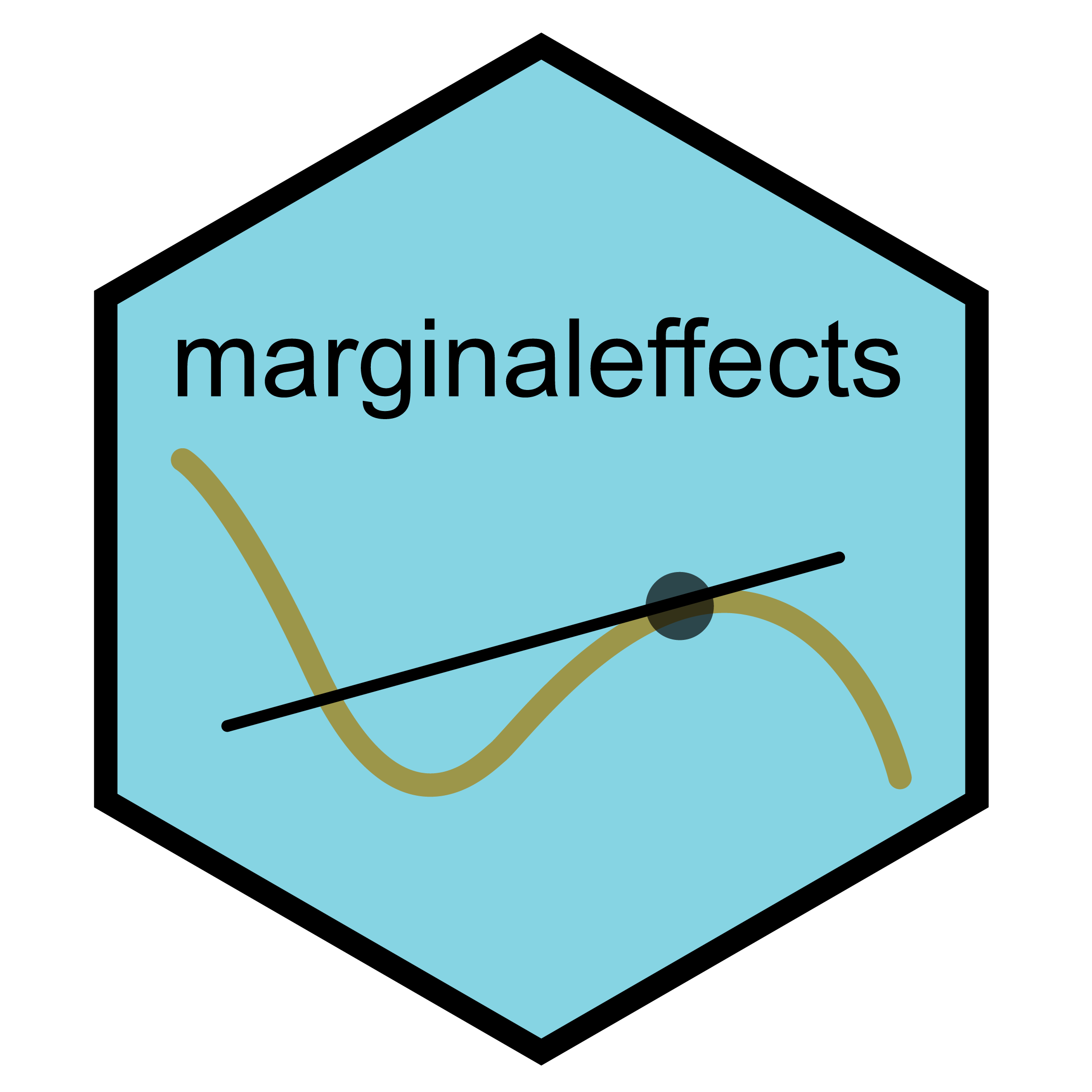{width=100px}](https://user-images.githubusercontent.com/987057/134899484-e3392510-2e94-4c39-9830-53356fa5feed.png):::> [...] the association between a change in a regressor $x$ and a change in the response $y$. Put differently, the marginal effect is the slope of the prediction function, measured at a specific value of the regressor $x$.According to this definition, calculating the marginal effect of our predictor of interest `flipper_length_mm` means **extracting its slope for a specific value of the predictor**. For linear regression models, this is trivial: since the relationship between the predictor and the response variable is assumed linear, the slope is considered constant across the whole range of the values of the predictor, and therefore its marginal effect is identical for all of them.We can prove this by looking at the estimates of our (linear) model in the logit scale. Let's say that we are interested in finding out the slope of `flipper_length_mm` for its average, `r mean(my_data$flipper_length_mm)`. A slope is just a difference. And a difference is a derivative. And the linear regression function, $y = \beta_0 + \beta_1 x$, is a function that can be derived (see @eq-linear-derivative).$$\begin{aligned}y &= \beta_0 + \beta_1 \times \text{Flipper length} \\y' &= \beta_1 & \text{First derivative}\end{aligned}$$ {#eq-linear-derivative}The derivative of the linear regression equation is a **constant**. This constant corresponds to the regression coefficient of `flipper_length_mm`, which means that the difference in probability of being a male penguin is going to be same for two penguins whose flippers are 180 mm and 185 mm, respectively, and for two penguins whose flippers are 190 and 195 mm, respectively.Take a look at @fig-linear-derivative. The difference in chances of being male between each pair of penguins, in the logit scale, is the same: `r round(coef(fit)["flipper_length_mm"]*5, 2)`, which corresponds to five times the `flipper_length_mm` regression coefficient because in both cases the difference in flipper length is not 1 mm but 5 mm ($5 \times 0.1271 = 0.635$). But, again, any value in the logit scale is difficult to interpret by itself, so we are interested in translating this to the scale of probabilities.```{r}#| label: fig-linear-derivative#| fig-cap: "The derivative of a linear regression equation is a constant."#| fig-height: 5#| fig-width: 8# predictions of model with unstandardised agepoint_preds <-data.frame(flipper_length_mm =c(180, 185, 190, 195)) %>%mutate(sex_pred =predict(fit, ., type ="link"))ggplot(my_data, aes(flipper_length_mm, sex_pred_logit)) +geom_hline(yintercept =0.5,colour ="grey",linetype ="dotted") +geom_line(aes(x = flipper_length_mm, y = sex_pred_logit),size =1,colour = clrs[1]) +geom_segment(aes(x = point_preds[1,1], xend = point_preds[2,1],y = point_preds[1,2], yend = point_preds[1,2]),linetype ="dashed") +geom_segment(aes(x = point_preds[2,1], xend = point_preds[2,1], y = point_preds[1,2], yend = point_preds[2,2]),linetype ="dashed") +annotate(geom ="text",label =paste0(round(point_preds[2,2]-point_preds[1,2], 3), " increment"),x = point_preds[2,1],y =mean(c(point_preds[1,2], point_preds[2,2])),hjust =-0.1) +annotate(geom ="text", label ="5 cm difference",x = point_preds[3, 1], y = point_preds[3, 2], hjust =-0.1,vjust =1.5) +geom_segment(aes(x = point_preds[3,1], xend = point_preds[4,1],y = point_preds[3,2], yend = point_preds[3,2]),linetype ="dashed") +geom_segment(aes(x = point_preds[4,1], xend = point_preds[4,1], y = point_preds[3,2], yend = point_preds[4,2]),linetype ="dashed") +annotate(geom ="text", label =paste0(percent(point_preds[4, 2]-point_preds[3, 2]), " increment"),x = point_preds[4, 1], y =mean(c(point_preds[4, 2], point_preds[3, 2])),hjust =-0.1) +annotate(geom ="text", label ="5 cm difference",x = point_preds[3, 1], y = point_preds[3, 2], hjust =-0.1,vjust =1.5) +annotate(geom ="text", label ="5 cm difference",x = point_preds[1, 1], y = point_preds[1, 2], hjust =-0.1,vjust =1.5) +labs(x ="Flipper length (mm)",y ="P(male) [logit scale]",title ="<span style = 'color:#003f5c;'>Slope (logit scale)</span>") +guides(linetype ="none") +ggplot(my_data, aes(flipper_length_mm, sex_pred)) +geom_point(colour =NA) +geom_hline(yintercept =coef(fit)["flipper_length_mm"],size =1, colour ="#ffa600") +annotate(geom ="label", label =paste0("Constant = ", round(coef(fit)["flipper_length_mm"], 2)),fill ="#ffa600", alpha =0.5, colour ="black", label.size =0,x = my_data$flipper_length_mm[which.max(my_data$derivative)],y =round(coef(fit)["flipper_length_mm"], 2),vjust =-1.25) +labs(x ="Flipper length (mm)",y ="Slope of flipper length (logit scale)",title ="<span style = 'color:#ffa600;'>Derivative (logit scale)</span>") +scale_y_continuous(limits =c(0.05, 0.2)) +plot_layout() &plot_annotation(tag_levels ="A") &theme(legend.title =element_blank(),plot.title =element_markdown())```We have seen that regression coefficients do not behave identically for different values of their predictors when transformed into probabilities. The exact point of `flipper_length_mm` at which we calculate its marginal effect matters. This is because the derivative of the logistic function, which describes the behaviour of the probability scale we just moved to, is no longer a constant. See @eq-logistic-derivative.$$\begin{aligned}y &= \frac{1}{1 + e^{(-\beta x)}} & \text{Logistic function} \\y' &= \frac{\beta_1 · e^{\beta_0 + \beta_1 · \ \text{Flipper length}} }{(1 + e^{-(\beta_0 + \beta_1 · \ \text{Flipper length})})^2} & \text{Derivative}\end{aligned}$$ {#eq-logistic-derivative}The derivative of the logistic function still takes into account the value of the predictor ($\text{Flipper length}$), which means that the value of the derivative changes depending on such value. Let's try to visualise this. First, we are going to implement the derivative of the logistic function as an R function that computes it for the `fit` model:```{r}#| label: logistic-derivative#| code-fold: falselogistic_derivative <-function(object, x, value) { slope <-coef(object)[x] intercept <-coef(object)["(Intercept)"] numerator <- slope *exp(-(intercept + (slope * value))) denominator <- (1+exp(-(intercept + (slope * value))))^2 y <- numerator/denominatornames(y) <-NULLreturn(y)}```@fig-logistic-derivative shows how the derivative changes for each value of the predictor. As you can see, the difference in probability of being male is largest at around 190 mm, while such difference decreases as `flipper_length_mm` shifts away from 190 mm.```{r}#| label: fig-logistic-derivative#| fig-cap: "The derivative of a non-linear regression equation is not constant."#| fig-height: 5#| fig-width: 9# model predictions (on the probability scale by default)my_data <-mutate( my_data,derivative =logistic_derivative( fit, "flipper_length_mm", flipper_length_mm ))point_preds <-data.frame(flipper_length_mm =c(180, 185, 190, 195)) %>%mutate(sex_pred =plogis(predict(fit, .)),derivate =logistic_derivative(fit, "flipper_length_mm", flipper_length_mm))# predictions of model with unstandardised ageggplot(my_data, aes(flipper_length_mm, sex_pred)) +# plot observationsgeom_point(aes(y =as.numeric(sex)-1), shape =1,size =1.5,stroke =1,position =position_jitter(height =0.1),alpha =0.75) +geom_hline(yintercept =0.5,colour ="grey",linetype ="dotted") +geom_line(aes(x = flipper_length_mm, y = sex_pred),size =1,colour = clrs[1]) +# plot intercept (y when x = 0)geom_hline(yintercept =plogis(coef(fit)["(Intercept)"]),linetype ="dashed",colour = clrs[4]) +geom_segment(aes(x = point_preds[1,1], xend = point_preds[2,1],y = point_preds[1,2], yend = point_preds[1,2]),linetype ="dashed") +geom_segment(aes(x = point_preds[2,1], xend = point_preds[2,1], y = point_preds[1,2], yend = point_preds[2,2]),linetype ="dashed") +annotate(geom ="text", label =paste0(percent(point_preds[2,2]-point_preds[1,2]), " increment"),x = point_preds[2,1],y =mean(c(point_preds[1,2], point_preds[2,2])), hjust =-0.1) +annotate(geom ="text", label ="5 cm difference",x = point_preds[1, 1], y = point_preds[1, 2], hjust =-0.1,vjust =1.5) +geom_segment(aes(x = point_preds[3,1], xend = point_preds[4,1],y = point_preds[3,2], yend = point_preds[3,2]),linetype ="dashed") +geom_segment(aes(x = point_preds[4,1], xend = point_preds[4,1], y = point_preds[3,2], yend = point_preds[4,2]),linetype ="dashed") +annotate(geom ="text",label =paste0(percent(point_preds[4,2]-point_preds[3,2]), " increment"),x = point_preds[4,1],y =mean(c(point_preds[4,2], point_preds[3,2])), hjust =-0.1) +annotate(geom ="text", label ="5 cm difference",x = point_preds[3, 1], y = point_preds[3, 2], hjust =-0.1,vjust =1.5) +labs(x ="Flipper length (mm)",y ="P(male)",title ="<span style = 'color:#003f5c;'>Logistic curve</span>, <span style = 'color:#ff6361;'>intercept</span>") +guides(linetype ="none") +scale_y_continuous(labels = percent, breaks =seq(0, 1, 0.25)) +ggplot(my_data, aes(flipper_length_mm, logistic_derivative(fit, "flipper_length_mm", value = flipper_length_mm))) +geom_point(colour =NA) +geom_line(size =1, colour ="#ffa600") +geom_segment(aes(x = flipper_length_mm[which.max(derivative)],xend = flipper_length_mm[which.max(derivative)],y =min(derivative), yend =max(derivative)),colour ="grey", linetype ="dotted") +annotate(geom ="label", label =paste0("Max = ", percent(max(my_data$derivative))),fill ="#ffa600", alpha =0.5, colour ="black", label.size =0,x = my_data$flipper_length_mm[which.max(my_data$derivative)],y =max(my_data$derivative)*0.5) +labs(x ="Flipper length (mm)",y ="Slope of flipper length (probability scale)",title ="<span style = 'color:#ffa600;'>Derivative</span>") +scale_y_continuous(labels = percent) +plot_layout() &plot_annotation(tag_levels ="A") &theme(legend.title =element_blank(),plot.title =element_markdown())```The maximum change in the probability of being male is `r percent(max(my_data$derivative))`, which occurs at around 190 mm flipper length. There is a smarter way of calculating the maximum slope of `flipper_length_mm`. This value will always occur at the mid-point of the logistic curve, and it turns out that to find the derivative of the logistic function at the mid-point (i.e., for $x = x_0$), we only need to find $\beta /4$, where $\beta$ is the regression coefficient of our predictor of interest! This is called the divide-by-four-rule, and is a simple trick to report the coefficients of a logistic regression model in the scale of probabilities, and for meaningful values of the predictors (the value at which the slope is maximum). This way, we could just divide the regression coefficient of `flipper_length_mm` by four to get the maximum probability difference of being male between two penguins with flipper lengths $x$ and $x + 1$.::: {.callout-tip}## The divide-by-four ruleDividing the coefficients of a logistic regression model (in the logit scale) gets us the maximum slope of the predictor in the probability scale. We mentioned that this has to do with the derivative of the logistic function at the mid-point.But since we dropped that term some equations ago after setting it at zero, it is no longer clear how one would derive the logistic function in such way that the divide-by-four rule holds. Let's go back to @eq-upper, when the mid-point still appeared in our equation. We derive this formula:$$\begin{aligned}\text{Logistic(x)} &= \frac{1}{1 + e^{(-\beta \ · \ (x-x_0))}} & \text{Logistic function}\\\text{Logistic'(x)} &= \frac{\beta · e^{-\beta (x-x_0)}}{(1 + e^{-\beta (x-x_0)})^2} & \text{Derivative}\end{aligned}$$And since $x = x_0$, $x-x_0 = 0$. We can simplify the derivative now, knowing that $e^0 = 1$.$$\text{Logistic'(x)} = \frac{\beta · e^0}{(1 + e^0)^2} = \frac{\beta}{(1 + 1)^2} = \frac{\beta}{4} $$Take a look at the previously cited [blog post by TJ Mahr](https://www.tjmahr.com/anatomy-of-a-logistic-growth-curve/) for a derivation that also includes the asymptote term in the logistic function.:::Let's put the divide-by-four rule to test. The output of `logistic_derivative()` that we defined before should, when solved for the mid-point of the logistic curve, return an equivalent value to $\beta_1 / 4$, where $\beta_1 = 0.1271495$, and therefore return something close to `r coef(fit)["flipper_length_mm"]/4`. We don't know what value of `flipper_length_mm` corresponds to the mid-point. In @fig-logistic-derivative we calculated it my finding the value of `flipper_length_mm` for which `logistic_derivative()` returned the maximum value:```{r}#| label: manual-midpoint#| echo: true#| code-fold: falsederivative_values <-logistic_derivative(fit, "flipper_length_mm", my_data$flipper_length_mm)my_data$flipper_length_mm[which.max(derivative_values)]```From our data, we find that the maximum slope of `flipper_length_mm` occurs at `r my_data$flipper_length_mm[which.max(derivative_values)]`. But finding the mid-point this way requires us to have already calculated the derivative of the logistic function. There is an alternative way to compute this mid-point from the estimated coefficients of the regression model. An additional benefit of computing the mid-point this way is that we are doing so by relying on model-projections, and therefore in a way that does not entirely rely on the range of values of the predictor for which we have computed the derivative of the logistic function. This method consists of @eq-midpoint-coefs.$$x_0 = -\beta_0 / \beta_1$${#eq-midpoint-coefs}Where $\beta$ is the intercept of the regression model, and $\beta_1$ is the regression coefficient of the predictor we are calculating the mid-point for. We can implement this formula in R as:```{r}#| label: mid-point-fun#| code-fold: false# get point in x at the inflection point (where y = 0.5)get_mid <-function(x) { coefs <-coef(x)[-1] mid <-coef(x)[1]/-coefsreturn(mid)}get_mid(fit)```Using this function, we find that the mid-point is located at flipper length `r round(get_mid(fit), 4)` mm, pretty close to what we had estimated from our data. This value can sometimes be extremely interesting!::: {.callout-tip}## A personal experienceIn my PhD, I investigated how the age at which toddlers and children learn particular words is affected by participant-level (e.g., age, amount of linguistic exposure) and word-level characteristics (e.g., word length, lexical frequency). I used logistic regression to model the probability of a given toddler having learnt a word, adjusting for my predictors of interest, the most important of them being the age of the child. Older children are more likely to have learnt a given word than younger children.My model returned, among others, a coefficient for `age` in the logit scale, but I wasn't particularly interested in it, even after having transformed it to the probability scale. I was, however, more interested in finding the value of age at which most children were learning each word, which corresponded to the mid-point of the logistic curve for the age predictor!:::Now that we have calculated the mid-point of our logistic function, we can finally compare the **divide-by-four rule** against the actual value of the **derivative of the logistic function**. If we solve @eq-logistic-derivative for $x_0 = 190.0882$ using `logistic_derivative(fit, "flipper_length_mm", 190.0882)`, we get that the mid-point is located at `r logistic_derivative(fit, "flipper_length_mm", 190.0882)`. If we use the divide-by-four rule, we get `r coef(fit)["flipper_length_mm"] / 4`. Exactly the same!So far, we have seen that the divide-by-four rule is a simple way to obtain the slope at the mid-point, which is a meaningful value: it tells us the upper limit of the distribution of the regression slope of the predictor. However, there might be other values of the predictor for which we might be interested in finding the slope of the coefficient. We might even want to compute the average of all slopes! These, an others, are different perspectives to adopt when thinking, computing, and reporting marginal effects.I cannot say anything that has not already been explained better by Andrew Heiss in his blog post: [Marginalia: A guide to figuring out what the heck marginal effects, marginal slopes, average marginal effects, marginal effects at the mean, and all these other marginal things are](https://www.andrewheiss.com/blog/2022/05/20/marginalia/)[@heiss2022marginalia]. I will only mention that to compute the marginal effects of your model, regardless of your strategy towards reporting marginal effects (maximum slope, average marginal effects, marginal effects at specific points), or the characteristics of your model (Gaussian vs. binomial, logit vs. probit, Bayesian vs. frequentist, etc.), the `marginaleffects` R package will be useful. Take a look at its documentation and functions, and play with them.# Combining our findingsWe have learnt how logistic regression exploits the numerical properties of the **logit** function to use a simple linear regression model to model probabilities, or any other variable covering the $[0, 1]$ interval. We have learnt that due to the **non-linear relationship between probabilities and logits**, we need to be careful when interpreting the outcome of the model. We have found that, depending on the value of the predictor for which we find the slope in the probability scale, we may find effects of different sizes, and that we can use the **divide-by-four** rule to report the maximum change in probabilities associated with any change in the predictor. We have also considered how to estimate the mid-point of the logistic curve, which is often interesting since it tells us the value of the predictor at which its effect is largert. We can express all those interesting values in the following graph:```{r}#| label: predictions-natural-probability#| fig-height: 6#| fig-width: 8#| fig-cap: "Intercept, mid-point, and derivative at mid-point of the logistic function, drawn with the parameters estimated by a logistic regression model on the {palmerpenguins} dataset."# get point in x at the intercept of a line with slope beta/4 that passes through 0.5# this function assumes that lower and upper bounds of the logistic curve are 0 and 1# under these conditions, 0.5 will always be the inflection point of the logistic curveget_mid_intercept <-function(x) { mid <-get_mid(x) slope <-coef(x)[-1]/4 mid_intercept <- (-slope*mid) +0.5return(mid_intercept)}# predictions of model with unstandardised ageggplot(my_data, aes(flipper_length_mm, sex_pred)) +# plot observationsgeom_point(aes(y =as.numeric(sex)-1), shape =1,size =1.5,stroke =1,position =position_jitter(height =0.1),alpha =0.75) +geom_hline(yintercept =0.5,colour ="grey",linetype ="dotted") +geom_line(aes(x = flipper_length_mm, y = sex_pred),size =1.5,colour = clrs[1]) +# plot intercept (y when x = 0)geom_hline(yintercept =plogis(coef(fit)["(Intercept)"]),linetype ="dashed",colour = clrs[4]) +# plot mid point (x when y = 0.5)geom_vline(xintercept =get_mid(fit),linetype ="dashed",colour = clrs[2]) +# plot slope when x = mid point (approximated derivative of the logistic curve)geom_abline(slope =coef(fit)["flipper_length_mm"] /4,intercept =get_mid_intercept(fit),size =0.75,colour = clrs[5] ) +annotate(geom ="label", label =percent(coef(fit)["flipper_length_mm"] /4),fill ="#ffa600", alpha =0.5, colour ="black", label.size =0,x =get_mid(fit)+5, y =0.5, label.r =unit(0, "lines")) +annotate(geom ="label", label =percent(plogis(coef(fit)["(Intercept)"])),fill ="#ff6361", alpha =0.5, colour ="black", label.size =0,x =200, y =plogis(coef(fit)["(Intercept)"])+0.1,label.r =unit(0, "lines")) +annotate(geom ="label", label =round(get_mid(fit), 2),fill ="#58508d", alpha =0.5, colour ="black", label.size =0,x =get_mid(fit)-1, y =0.6, hjust =1,label.r =unit(0, "lines")) +labs(x ="Flipper length (mm)",y ="Sex",title ="<span style = 'color:#003f5c;'>Logistic curve</span>,<span style = 'color:#ff6361;'>intercept</span>,<span style = 'color:#58508d;'>mid-point</span>,<span style = 'color:#ffa600;'>derivative at mid-point</span>") +guides(linetype ="none") +scale_y_continuous(labels = percent, breaks =seq(0, 1, 0.25)) +theme(legend.title =element_blank(),plot.title =element_markdown())```:::{.callout-tip collapse="true"}## Expand for Session Info```{r, echo = FALSE}# from https://themockup.blog/posts/2022-04-18-session-info/library(sessioninfo)# save the session info as an objectpkg_sesh <-session_info(pkgs ="attached")# get the quarto versionquarto_version <-system("quarto --version", intern =TRUE)# inject the quarto infopkg_sesh$platform$quarto <-paste(system("quarto --version", intern =TRUE), "@", quarto::quarto_path())# print it outpkg_sesh```:::